Completing a post-call field
To complete a post-call reporting field, tap on the Edit button of a completed but not submitted call:
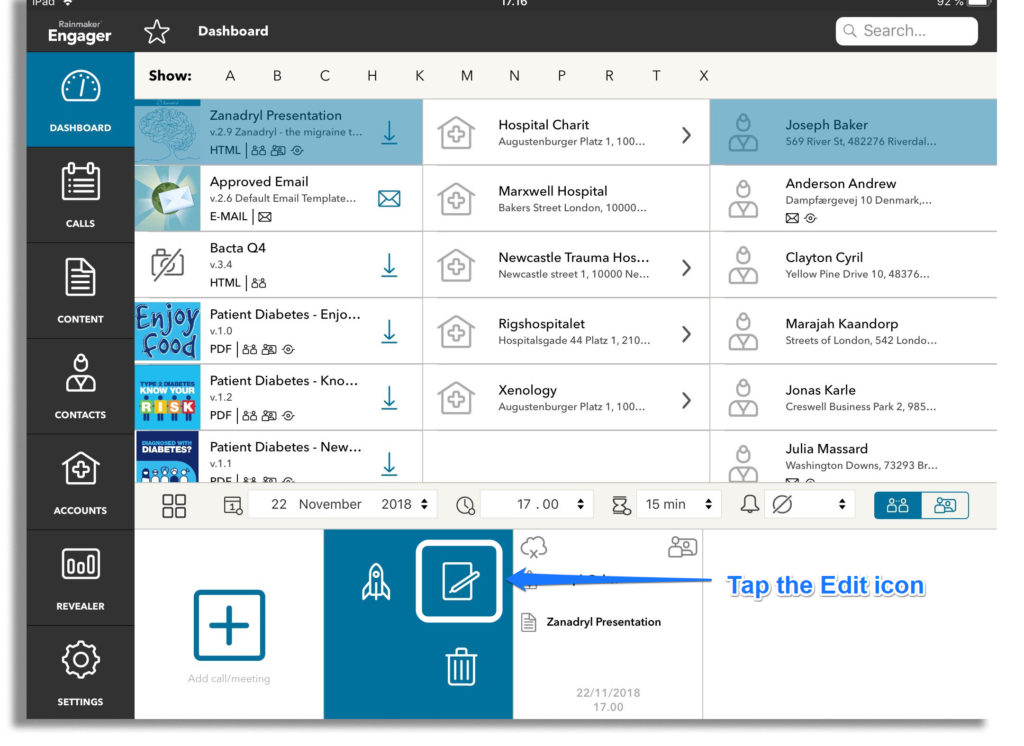
Engager iOS
Then tap on the Call fields button to complete.
When a field is completed, a status indicator turns from red to green. Once all mandatory
fields are completed, the call can be submitted and the Cloud icon allowing submission will
become available when you return to the call tile:
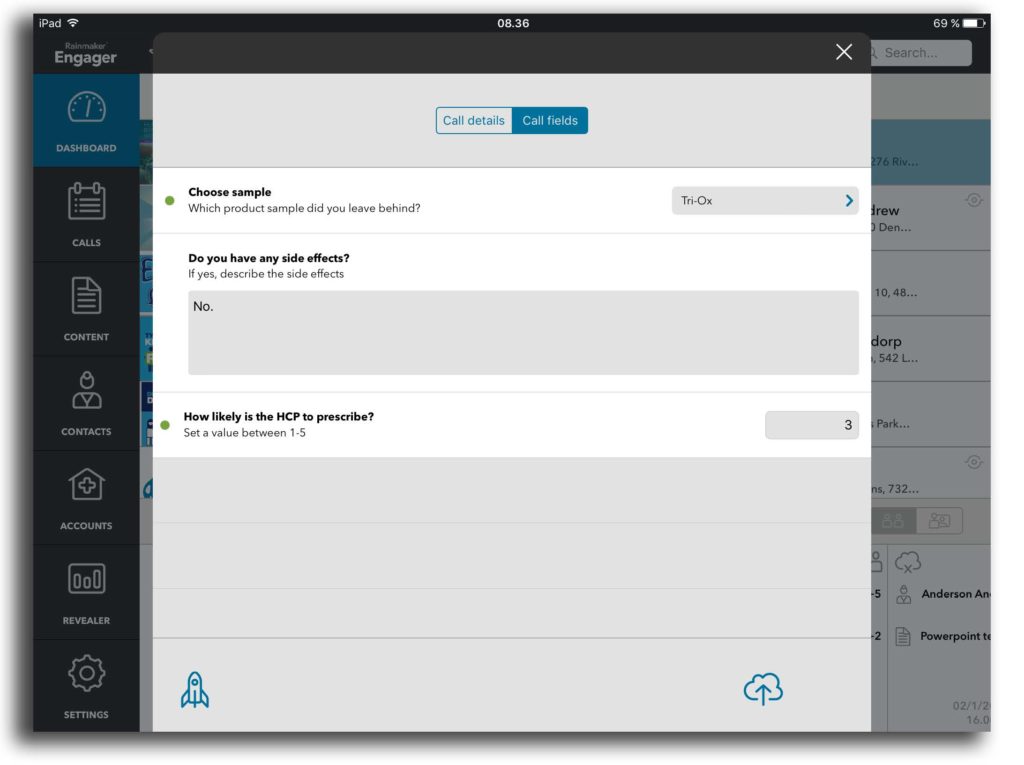
You can edit answers to the call options before tapping the Cloud icon. Once tapped, however, the call can no longer be edited.
Engager Windows
Then tap on the Post call reporting button to complete.
When a field is completed, a status indicator turns from red to green. Once all mandatory fields are completed, the call can be submitted and the Cloud icon allowing submission will become available when you return to the call tile:
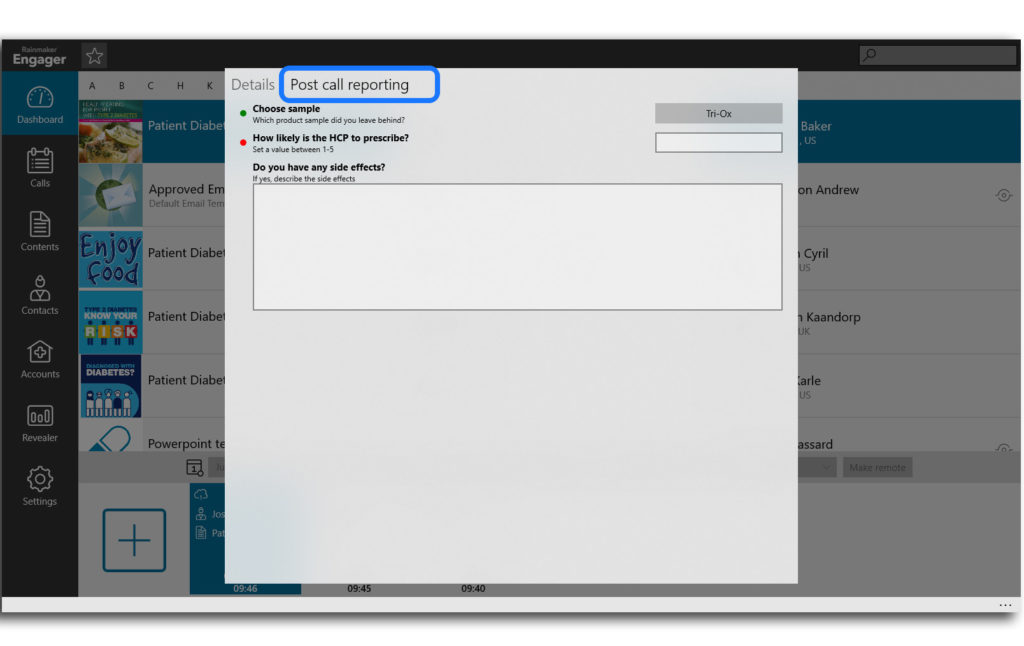
You can edit answers to the call options before tapping the Cloud icon. Once tapped, however, the call can no longer be edited.
