Create a new module profile
To create a new profile, click on the button in the upper right corner of the Modules tab’s screen. Give the new profile a name and check the features you want from the available options:
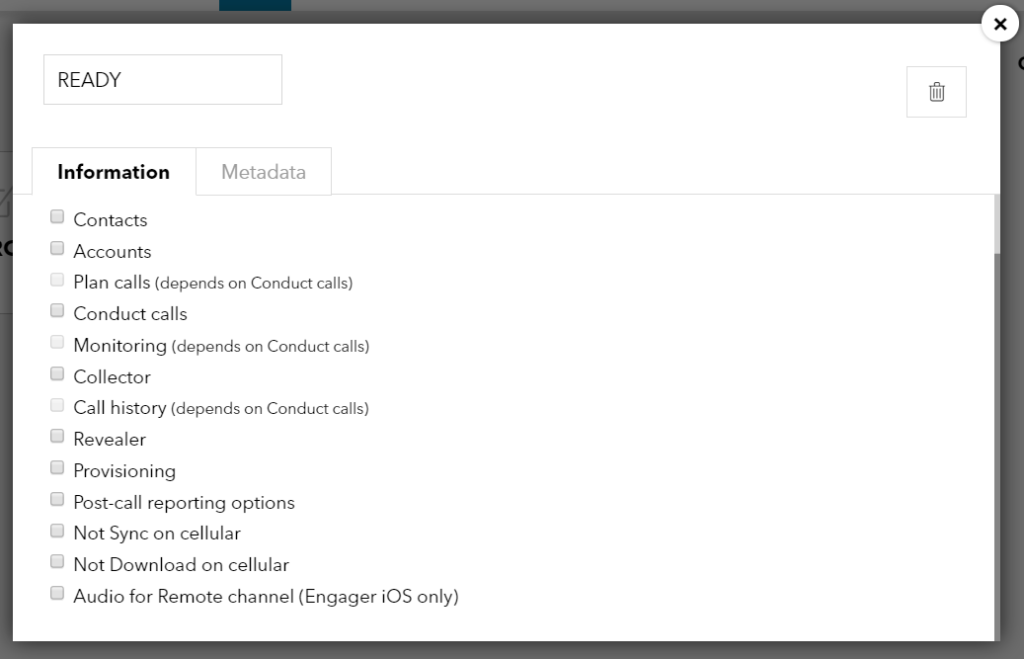
Note: Conduct calls and Monitoring are needed for other features, so make sure to also select dependencies where required. Lastly, apply metadata tags to control which Engager users have access to the features.
