Filtering the views
Metadata categories and tags are used, among other things, to customise the content view
within the Mobilizer and to create relationships between users and content. Metadata categories
appear in the form of a filter menu on the left side of the screen.
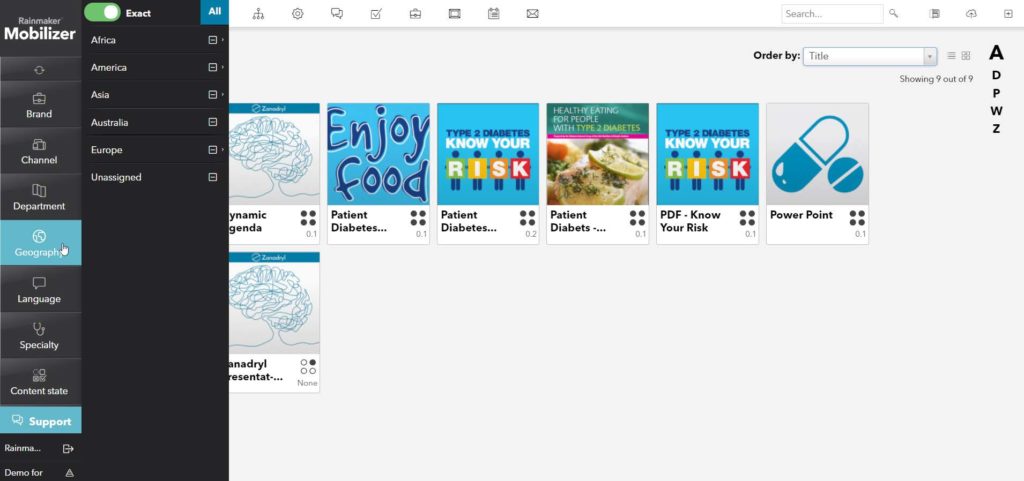
Hover on a category to see and select its options.
To apply multiple filters, simply hover over the filters you wish to apply, and click on them. You
can combine any number of filters. The number of items selected for each filter will be visualized
as a badge in the main filter icons.
To remove all filters and see all items, simply click on the none button on top of the filters.
Filtering with exact
When using the filters its possible to filter using the categories or a simpler version called
exact.
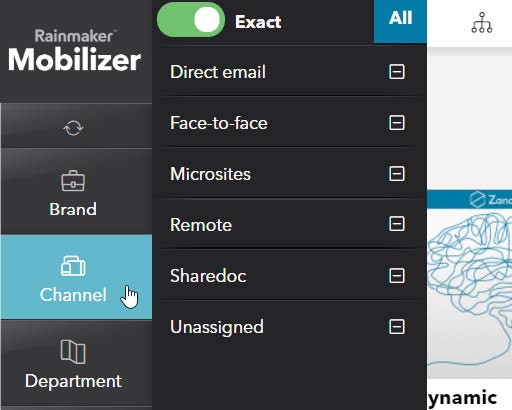
When the exact filter option is enabled the filter in that category will match only the exact
tag(s) selected. The structure or rules of the tags will not be used.
With the exact filter option disabled, the filtering will use the rules used and the structure
of the tags. Below is an example of a “Geography” structure showing “Nordics” and its sub tags.

With exact enabled only elements with the tag “Nordics” will be shown, no elements with
“Denmark”,”Finland”,”Iceland”, “Norway” or “Sweden”.
With exact disabled any element with any of the tags “Nordics”,”Denmark”,”Finland”,”Iceland”,
“Norway” or “Sweden” will be shown.
