Messaging templates
It is now possible to customize remote call invitations and messages used for provisioning in Mobilizer. Below is how to get started on using the new templates:
If you want to create your own template click on the “+” in the top right corner and choose the type of template you want to create. There are two types of messaging templates. Provisioning and Remote invitation.

After you have chosen the template type, you can apply information and meta tags.
- After you have applied information & meta tags, then you can upload HTML content to the template. The process is the same as when you are uploading content to Mobilizer.
- Click on the template you just created Click on design icon
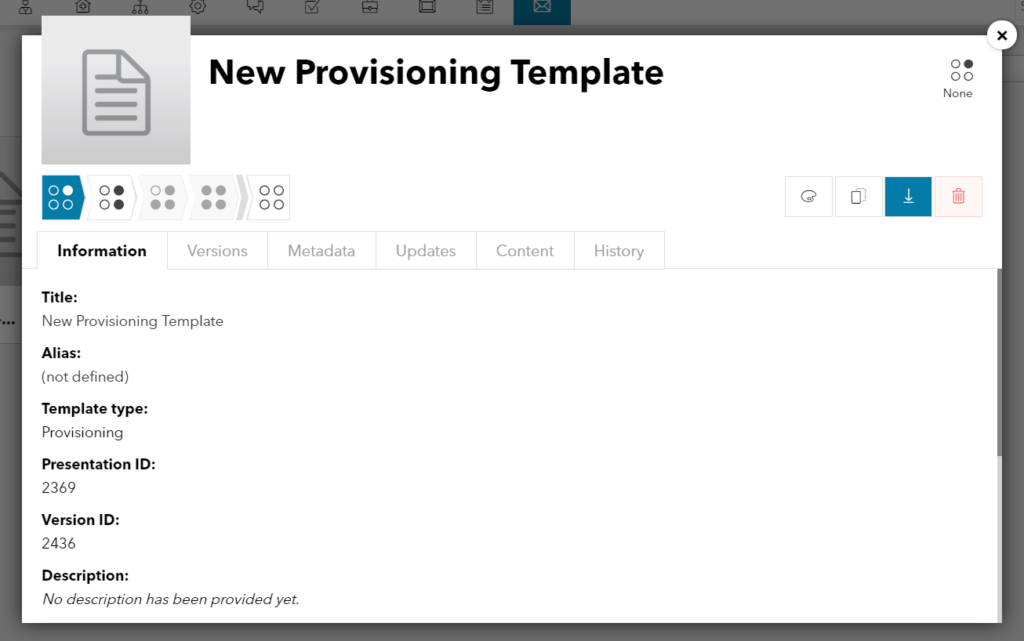
When in the Editor click on the Upload button in the top right corner and drag and drop a zip file in to the window.
Remember that permissions and access rules must be applied for messaging templates. This is always done under settings.
There are two special templates. They can not be tagged with metadata and can not be deleted. The default templates are fallback templates and will only be used by the system if the regular templates are unavailable.
