Viewing contacts
Engager iOS
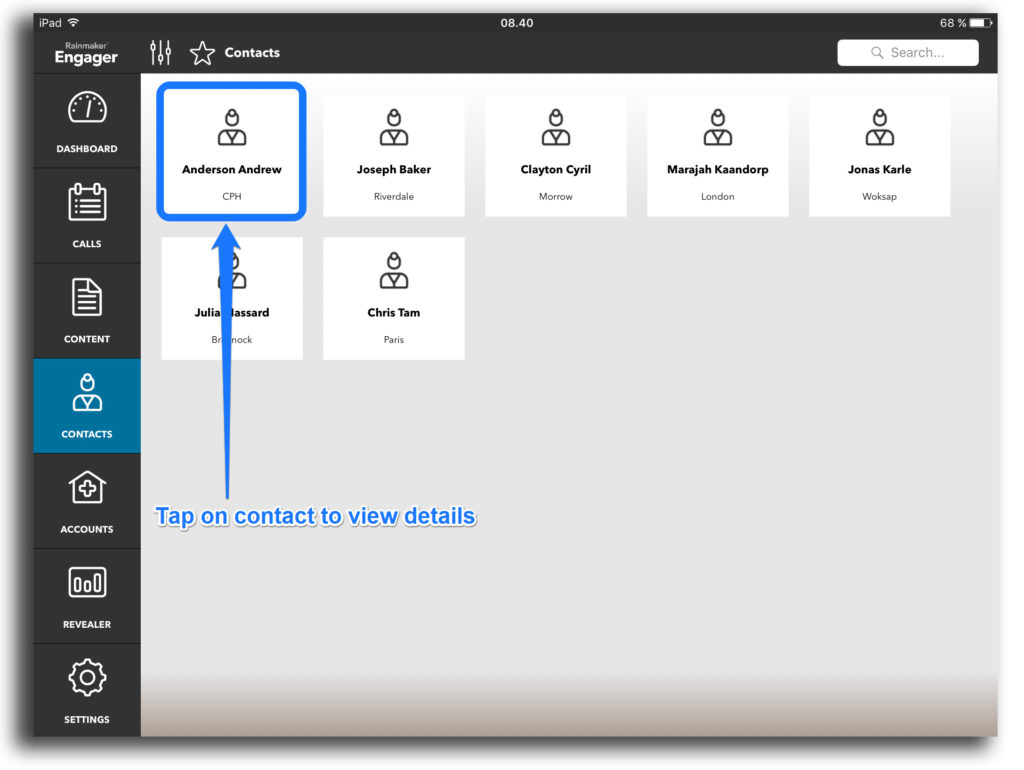
Engager Windows
Perform a two-finger pinch to see all Contacts in an A-Z index. Tap a letter to jump to accounts beginning with that letter. Perform a two-finger spread to return to the item view. After you have tapped on a single contact you can see its additional information, together with the options to launch a new call with that contact, and view the call history of that contact.
