Content
The Content section is where you can view all the content that has been assigned to you. You also have the ability to preview presentations and launch calls from this section.
Content that needs to be downloaded looks like this:
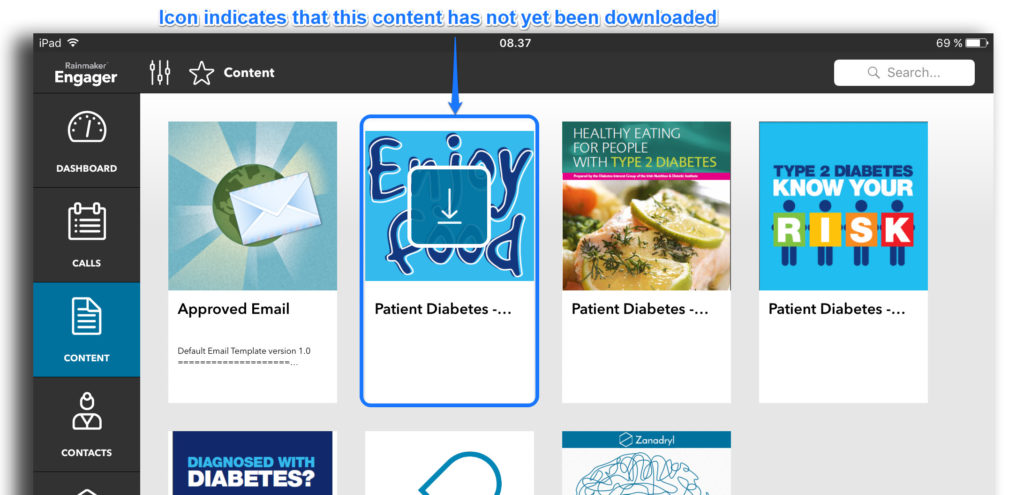
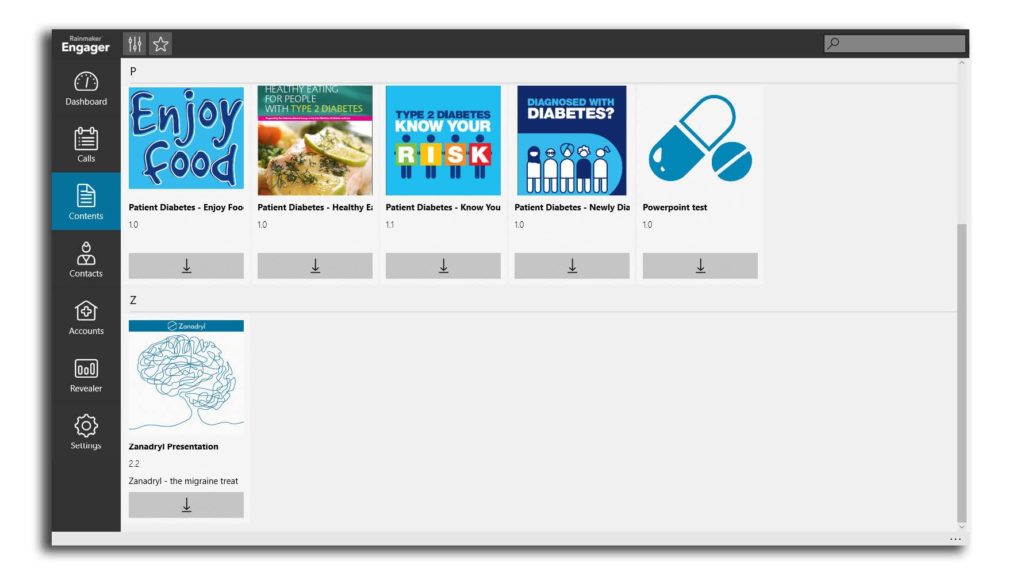
There may be occasions where a new version of a piece of content has been Broadcast but you are not able to download it. Engager indicates the availability of new content that can be downloaded by displaying the Download icon on the upper portion of the content tile. Tap to download.
