Create support information profiles
As a user with the Operator role, you can create different profiles for the different areas of your organization (i.e. geography, department, division, etc.)
Note: This is based on Permissions, so all roles could potentially create profiles.
To create a new profile, click on the plus button in the upper right corner of the Support Information tab’s screen:
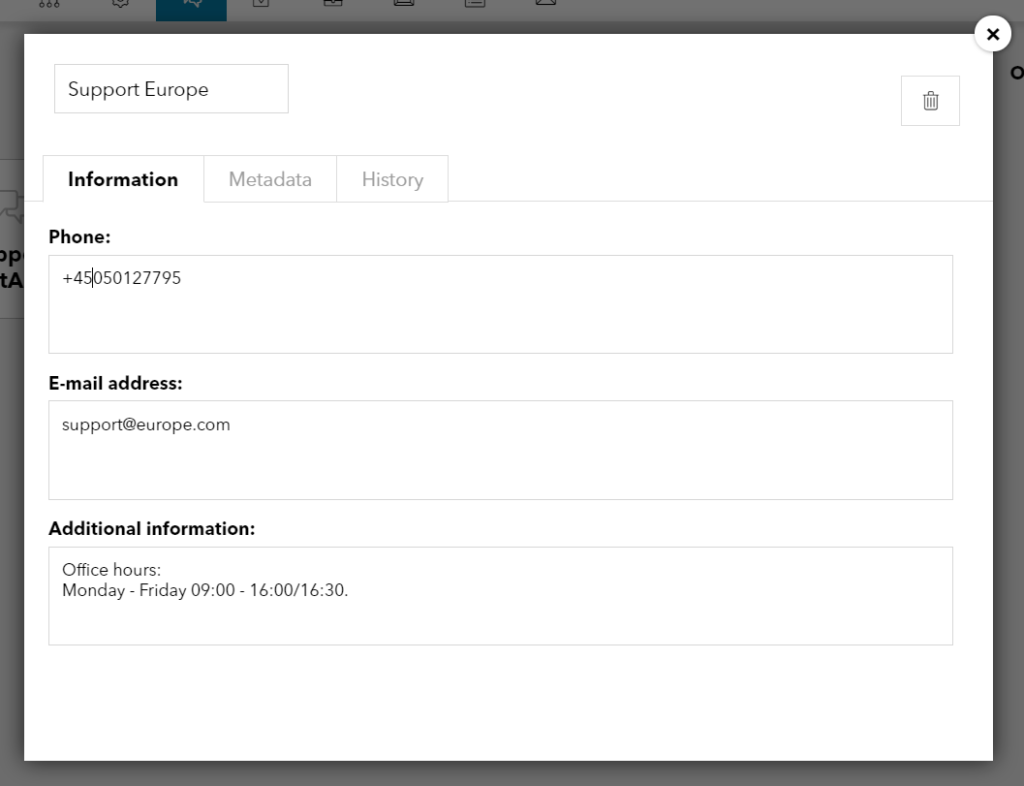
Name, phone, e-mail address and additional information will be available to users depending on the categories selected. Just like content and modules, Metadata categories can be chosen in the second tab of the modal window and these should match the user’s categories.
