Settings iOS
Access Engager’s settings, info about synchronisation and manage your data.
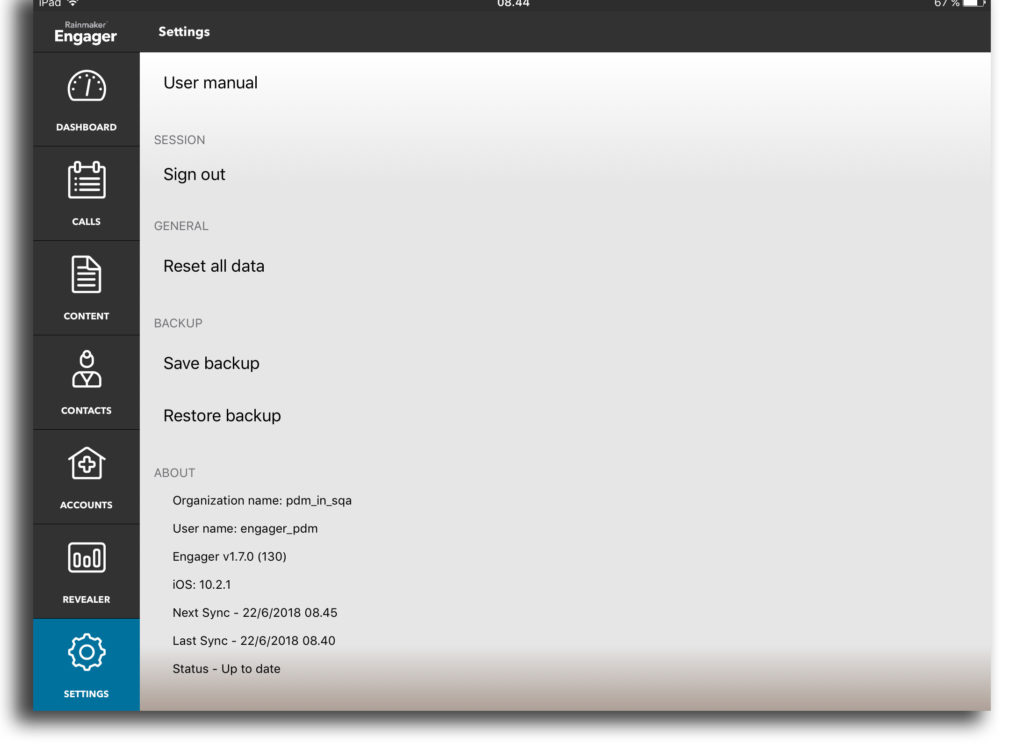
Support
Tap on Support to see the help options that have been set in the Engager’s administration tool, the Mobilizer. Contact your Mobilizer user if you cannot see any Support.
Manual
Tap on User manual to see the manual in-app. You must be online to do this.
Session / Sign out
Tapping here logs you out of the Engager app.
General / Reset all data
It is possible to reset all information stored in the Engager on the iPad. All planned calls, call history and downloads will be erased. When you log in again, Accounts and Contacts will be downloaded automatically but content needs to be resynchronised.
Backup / Save / Restore
Tap on backup to save any custom filter views. Tap on restore to restore any saved custom filter views.
About
This section shows:
- The organisation name in Mobilizer you belong to
- Your user name
- Which version of Engager you have installed
- The version of iOS installed
- “Last Sync” shows date and time of previous synchronisation
- “Next Sync” shows date and time of next synchronisation
- “Status” shows status of previous synchronisation
- What was updated (contacts, accounts, content list, planned calls)
- Information about new content that is available
