Editing user details
You need to have the Operator role to edit a user’s details. To edit their information, directly click on the item to be modified. Make the change and press return on your keyboard. This will activate the Save icon. Click on Save.
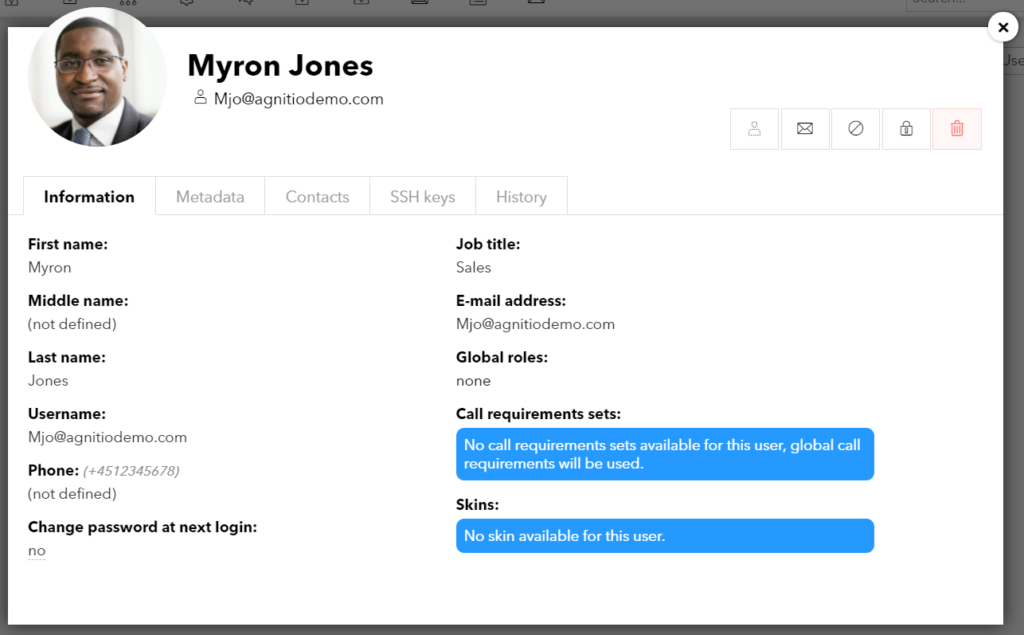
Editing user metadata
To modify the metadata of a specific user, open the second tab within the User Detailed modal view. Depending on the metadata structure that has been set up for your organisation, you will see different metadata categories arranged in a tree view.

Type the first few letters of the metadata item within a category you wish to apply (for example, type Den to find the item Denmark within the Geography metadata category). When you are finished applying tags, click on Close tree and the click the Save icon. Remember that the same metadata category items applied to a user must correspond to the category items applied to other entities such as content, modules, support, skins, and so.
