Planning calls
Engager provides two call types. Face-to-face calls, which are face-to-face meetings with you and your contacts, and Remote calls, where you and your contacts are in different locations.
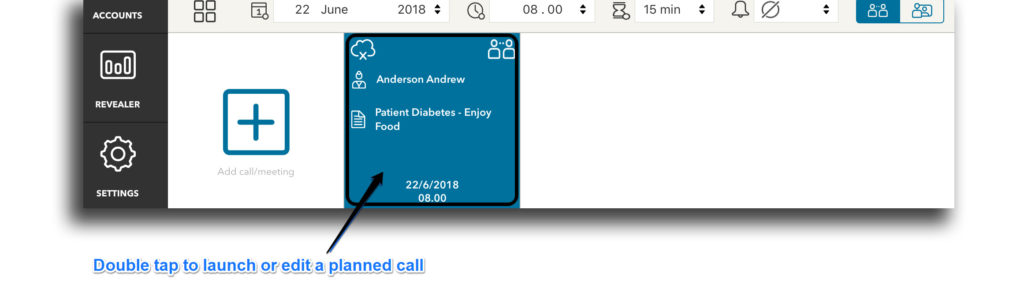
Tap once on a call to select it and work with it, e.g., launch at or edit it. Tap a select call again once to deselect it. Swipe left hand right on the ribbon to see the planned calls.
Once a call is completed and submitted, it is no longer available on the ribbon but you can still access its from the Calls section of Engager.
