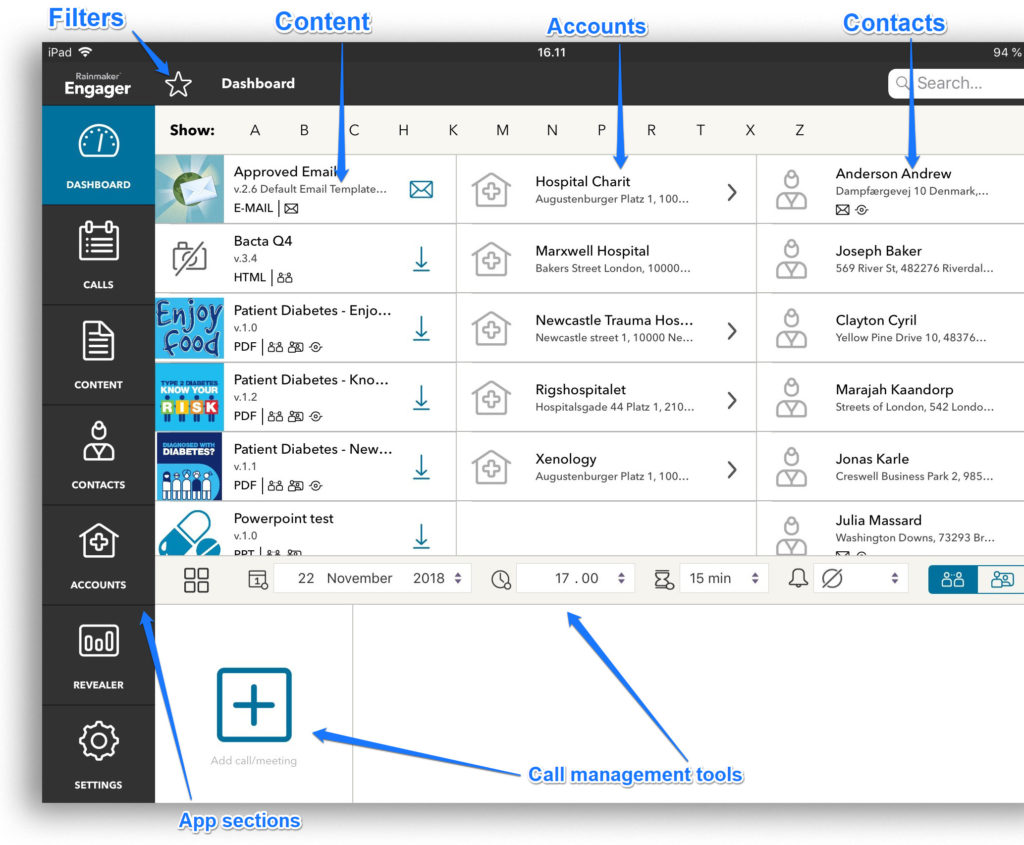The Dashboard
Engager’s Dashboard is the default screen you see when you login to Engager. Depending
on your chosen Engager configuration, Content, Accounts and Contacts will be displayed on
the Dashboard. It is equally possible to have just Content and Contacts, or any permutation
thereof provided Content is included. You can also view thumbnails, even if the content is not
downloaded.
The text and icons below the Content indicate the type and which channels it is available for.
From the Dashboard, you can preview content, create custom filters, manage calls (including
planning), search for items, and access other sections of the app.