Metadata categories
Metadata categories and tags allow you to view and manage an organization from multiple perspectives. An example of this could be creating a metadata category based on geography. Within the geography metadata category could be continents with sub-categories such as countries, provinces, and so on. An example category could look like this:
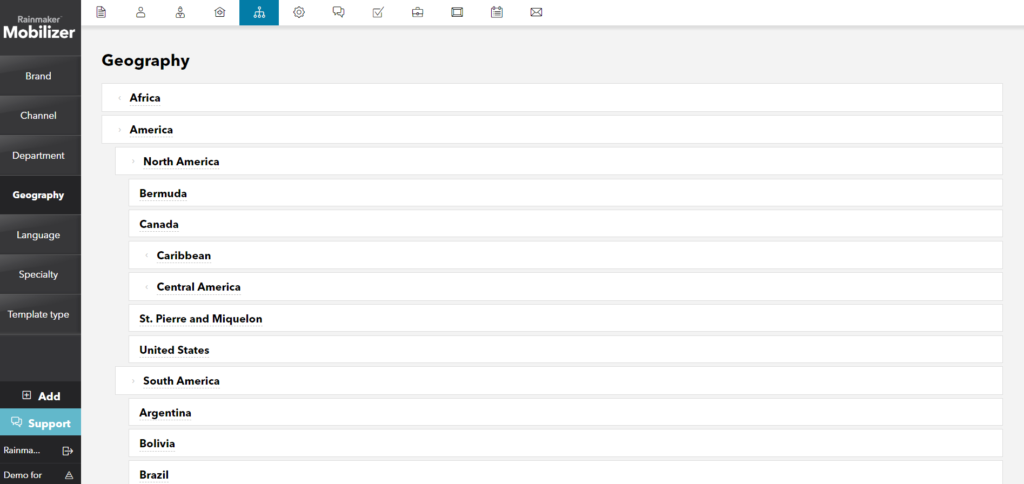
Creating metadata category tags
To create a new metadata category click on the Add button on the bottom left-side of the screen, directly below the filters:

A modal window will appear, type in the new metadata category name and save. The new category will appear on the left side of the screen below existing categories.
Creating child metadata tags
Within a specific metadata category, you can create unlimited tags with child tags. For example: Europe > Nordics > Denmark > Copenhagen. Multiple tags can be assigned to a user to more accurately distribute Content, Modules, Support information and other entities.
To create a child tag, hover over the primary tag and a button will appear on the right end of the tag. Choose to add a new tag under the selected one and save.
Deleting tags
To delete a tag, hover over it to enable the buttons on the right end of the tag. Select delete tag and confirm deletion. You can not delete a parent tag unless all children tags have been deleted first or if the tag, parent or child, is in use on an Object, due to it is a security measure. If a tag is in use, the delete button is not visible and the tag cannot be deleted until it has been removed from the entity item it is tagging.
Changing tag order
Tags and child tags can be re-arranged within their metadata category for visualisation purposes. To move a tag within the same level of hierarchy, simply drag and drop the tag in the desired order; all child tags contained within the parent tag will move along with it.
