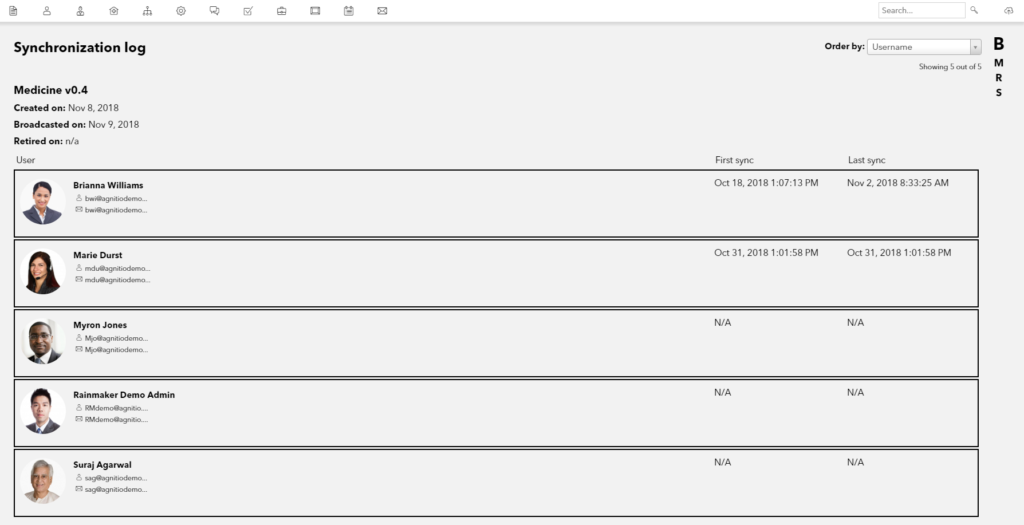Sync log
The sync log in Mobilizer provides the broadcast date, created on date and retired date of a content item. It also allows you to see when Engager users first synchronised a content item and last synchronised a content item, and this information can be exported as a list.
To see the log, find the content item in question and double-click it to access its modal window. Click on the Versions tab, and select the content version you wish to see, then click the users icon:
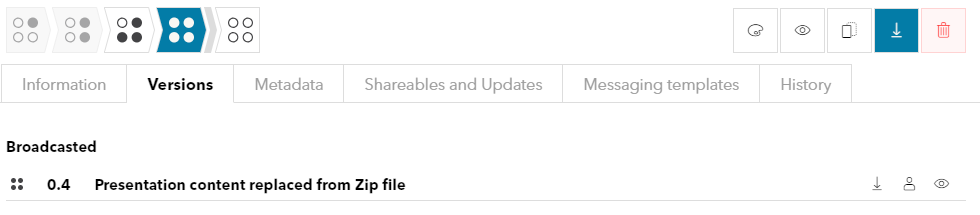
Clicking on the export button in the top right corner allow you to export some or all of the list in the desired format. The list can also be filtered using the categories on the left menu. If there are more than one user, simply hold down CTRL/CMD to select more than one user, before you export.