Tabs in the content modal window
Tabs within the Content modal window show different sets of information regarding the selected piece of content.
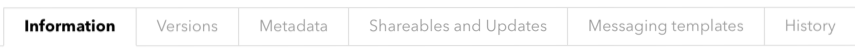
- Information contains the content and version IDs and additional reference information. Underlined information can be changed. Information here is useful when submitting a ticket to our support team. This section also contains repository information for content upload via GIT.
- Versions show all historical versions of the selected content. Click on a version to make it active, click on the eye-icon to preview or click on the people-icon to see a sync log for all users who have synced the content to their Engager
- Metadata are metadata tags used to link content to users and can also be used for search filtering
- Shareables and Updates Updates: allows you to update the content with a new or previous version or change that may have been uploaded Shareables: identifies if any parts of this content have been made available to be shared, for example, in a microsite. To configure shareable content, it must be built using either the Accelerator or Content Accelerator. To configure the shareable content so that anyone can see it without registering or logging in, click the box “Make all shareables publicly available.”
- Messaging templates show any messaging templates that is available for this content
- History contains a record of changes to the content by date, time, and user
